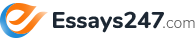Areas of Need
Assistive technology (AT) is any device, tool, or system that helps individuals with learning, making their work more productive (The Understood Team, 2014). It is especially beneficial for the students with various impairments. AT offers a variety of accommodations to boost the learning process of such students. Both average students and the handicapped ones can benefit from assistive technology tools that vary from no-tech to high-tech and utilize them in such areas of need as writing and passing tests.
Assistive Technologies in Writing
Writing is a complex process that requires engaging motor abilities, visual perception, and cognition. Not only does a multitude of AT tools mitigate the very process, but it also facilitates the development of these skills. Such no-tech devices as pens with adaptive grip, RediSpace and raised line papers, and writing templates are accessible, efficacious, and reasonably priced. Pens and pencils with grip of various shapes and sizes, for instance, help position one’s fingers correctly, keep the web space open, and provide contact for the fingers when writing (Figure 1). While RediSpace papers help students facilitate correct spacing between letters due to the visual cues, raised line papers cater for the tactile as well as visual feedback to stay in the lines. Another tool is Teacher-made template for learning note-taking skills, where a teacher can omit important words for a child to fill in while listening (Manning, n.d., p. 21). With the advent of high-tech gadgets, all students, including the handicapped ones, can acquire writing skills. Lightweight portable word processors embrace word prediction software and spell check dictionary (Figure 2). Such processors often come with a note-taker that includes a large LCD screen, keyboarding, and optional text-to-speech transfer. Word prediction software is beneficial for the students with physical disabilities (Figure 3). When a student types a letter, it gives a list of suggested words that begin with that letter. Consequently, it minimizes their physical efforts and saves the time while taking notes. The latest handheld computers enable students to write anywhere on the screen, and the written words are transformed into the text. Additionally, they include scanners that assist in writing by scanning worksheets or textbooks that a student may then access digitally on the computer (Manning, n.d., p. 24).
Calculate the cost of essay
Assistive Technologies in Testing
Taking tests is a very responsible work that a student may better implement with a range of ATs. Apart from the adaptive pens, writing templates, and raised line paper, a teacher may use low-tech preprinted magnetic paper to increase the student’s productivity during a test. A child can arrange words, printed on magnetic material, on a metal surface. They can also use magnets to make choices on worksheets attached to a cookie sheet beneath plastic. Another useful AT is the software Boardmaker that makes sheets with boxes for students to fill in. They provide a visual space to write in and control a student’s writing. The teacher may also enlarge test worksheets on a copy machine, which is especially helpful for the children with low vision. Moreover, the high-tech electronic label makers can help students, who are challenged to form letters, to produce a written work (Figure 4). A person types a word or phrase, prints it out, and attaches to a test worksheet (Nankee, Stindt, & Lees, 2009, pp. 14-15).
Assistive Technologies for Individuals with Decreased Vision
With the benefit of assistive devices, people with visual impairments can now easily participate in the learning process with others. Some tasks can be better performed owing to the no-tech and low-tech devices. Handheld magnifiers, for instance, assist in viewing texts and written works. Many of them have attached lighting that enhances visibility. Color coding paper with highlighters and colored stationery also cater for the large print materials and scribe, which eases the process of writing a dictated text. Another writing assistive tool is a high contrast pen that makes letters more visible due to the high contrast ink. Audio versions of textbooks enable struggling readers to listen to the text while looking in the printed books. Furthermore, there are material positioning devices such as foldable book holders, simple page holders, solid bookstands, and slantboards that provide better positioning of the material, decreasing distance, angle, or glare. Such high-tech gadgets as portable reading devices (Figure 5), talking programs, and speech recognition software have more capabilities and they foster the development of writing and reading skills. Portable reading hardware has various formats of audio text. A person may store their information either as audio files or as soundtracks. Having a built-in speech synthesizer, a talking calculator pronounces each number, symbol, and even operation key a student presses. Moreover, talking dictionaries and spell checkers help children select appropriate words and identify spelling mistakes. Finally, speech recognition software reduces the efforts in the process of taking notes. A user just speaks into a microphone and a computer converts his words into a text that appears on the screen (Iowa Center for Assistive Technology Education and Research, n.d.).
Benefit from Our Service: Save 25% Along with the first order offer - 15% discount, you save extra 10% since we provide 300 words/page instead of 275 words/page
Assistive Technologies for Students with Decreased Cognitive Processing
Students with cognitive impairments can take advantage of AT since it utilizes skills they possess to compensate the abilities they do not have to help them learn. Among the no-tech tools, there are highlighters, colored paper, and color coding system that organize the material in a way that is easier perceived by the students who suffer from organization issues. The same pen grips and raised line paper mentioned above can be useful for the children with dysgraphia. Pens help those lacking fine motor skills hold a pen correctly, whereas raised line paper allows children to feel when they have crossed a line on the paper while writing. The most widespread low-tech device is a symbol based learning system. It uses symbols instead of written text and helps such students access the same information as those without any learning disabilities. The system also assists in learning and recognizing words that are associated with certain symbols. Speaking of high-tech innovations, speech synthesis software provides speech output for those with dyslexia as an alternative to the printed text as well as auditory feedback that reads aloud the unrecognizable words. Portable word processors, namely the AlphaSmart, enable taking notes and completing written assignments. Furthermore, concept mapping programs are designed for the individuals who have problems organizing their thoughts (Figure 6). Such software categorizes information into a graphic form and gives basis for the structure of the written text (Seiler, 2007, pp. 16-17).
Assistive Technologies for Children with Decreased Memory
Students with working memory issues can improve their learning process by using a variety of assistive devices. They help a person plan, arrange, store, and retrieve some significant information. There are no-tech memory notebooks that enable to record appointments and random thoughts as well as create “to-do” lists. The low-tech paper-based computer pen, namely Echo Smartpen by Livescribe, records and links audio to what an individual writes with this pen and a special paper. It allows taking notes while simultaneously recording a teacher. A student can later access any section of his audio notes by touching the pen to his corresponding handwriting. An example of high-technology tools includes handheld electronic devices such as pagers, pocket computers, and personal data assistants (PDAs) (Figure 7). They generate reminder messages that later can be linked to a range of portable devices to cue or remind the user to do homework or attend classes and extracurricular activities (Rispoli, Machalicek, & Lang, 2014, pp. 25-27). Additionally, smart phones application IFTT (If this then that) make a “memory recipe”. It reduces the student’s memory load by creating an automatic reaction to many triggers. For instance, if a child leaves for school, he can set up an IFTT “recipe” to send a text message, notifying their parents. IFTT also enables to create another “recipe” to unmute a phone when classes are over so that they could hear it ring once they arrive home (IPAT) (Krull, 2014).
Conclusion
To improve writing skills, children can take advantage of pens with adaptive grips, RediSpace and raised line papers, portable word processors, word prediction software, and handheld computers that come with text scanners. While taking tests, both teacher and children may utilize preprinted magnetic paper, electronic label makers, and software Boardmaker for corralling the students’ writing and helping handicapped individuals take tests with other students. People with vision impairments can benefit from handheld magnifiers, color coding materials, high contrast pens, talking programs, reading devices, and speech recognition software. Symbol based learning system that uses special signs instead of words can come in handy for those with cognitive impairments. Children who suffer from poor memory may find useful memory notebooks, paper-based computer pens, pocket computers, and various apps on smartphones.